Print
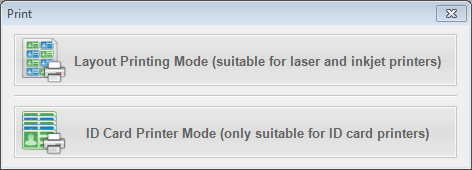
ID Card Workshop supports two types of printing mode: Layout Printing Mode and ID Card Printer Mode.
Layout Printing Mode
Layout Printing Mode is designed for laser and inkjet printers it will layout a number of id cards in a sheet of paper, which means you can use letter sized paper or A4 paper for printing, it also supports micro perforated id card/id badge papers.
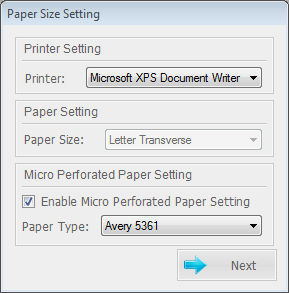
In Paper Size Setting window you can specify which of printer and paper you are going to use.
ID Card Workshop also supports Avery and Teslin's micro perforated id card/id badge papers.
Micro Perforated Paper Support:
The micro perforated paper is a sheet of paper that has perforation line of tiny holes punched in the paper, with the micro perforated paper support, the software can automatically layout the artworks based on the specified micro perforated paper setting.
Supported Micro Perforated Paper Models:
Avery: 5361,5362
Teslin: IJ 1000 WP, SP 1000 WP
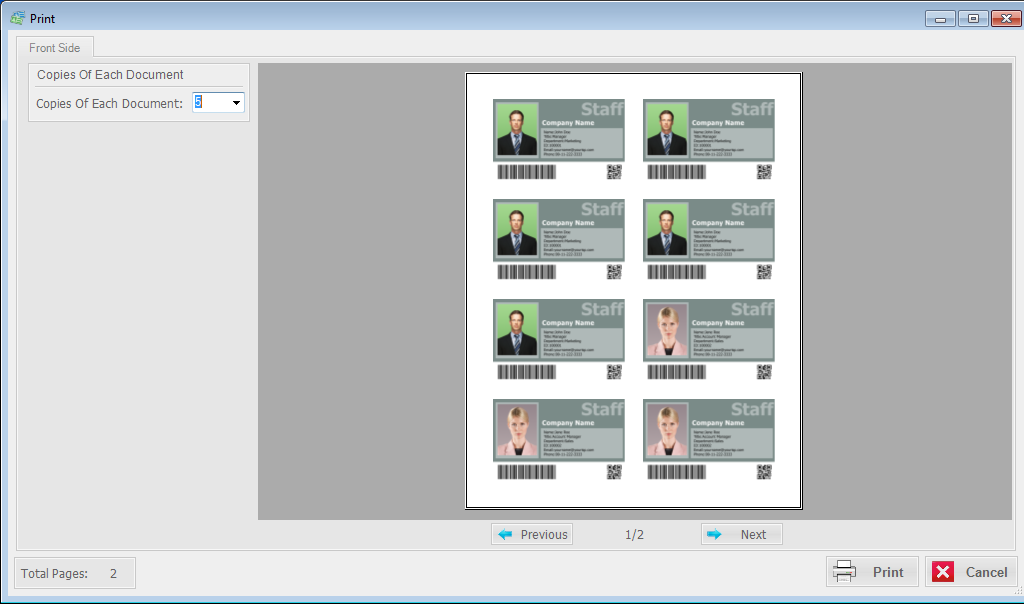
Once you selected the printer and paper, a Print window will show up. you can in here specify the number of copies of each documents and other printing properties. and then click on Print button, the software will send it to printer and print it out.
ID Card Printer Mode
ID Card Printer Mode is specifically designed for ID Card printers.
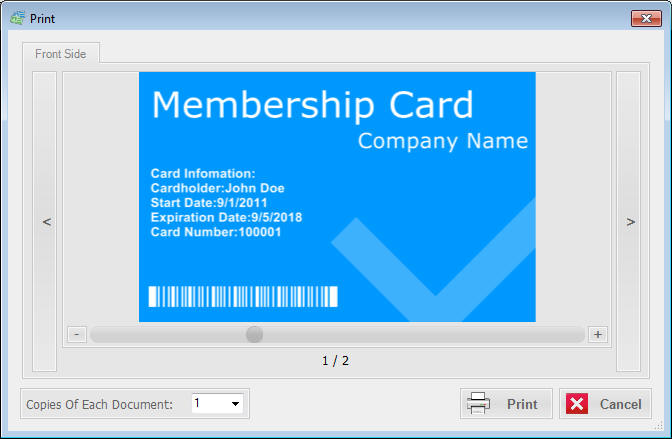
In the Print window, you can preview the output result. And you can also in here specify the number of copies of each documents. click on Print button, the software will send it to printer and print it out.